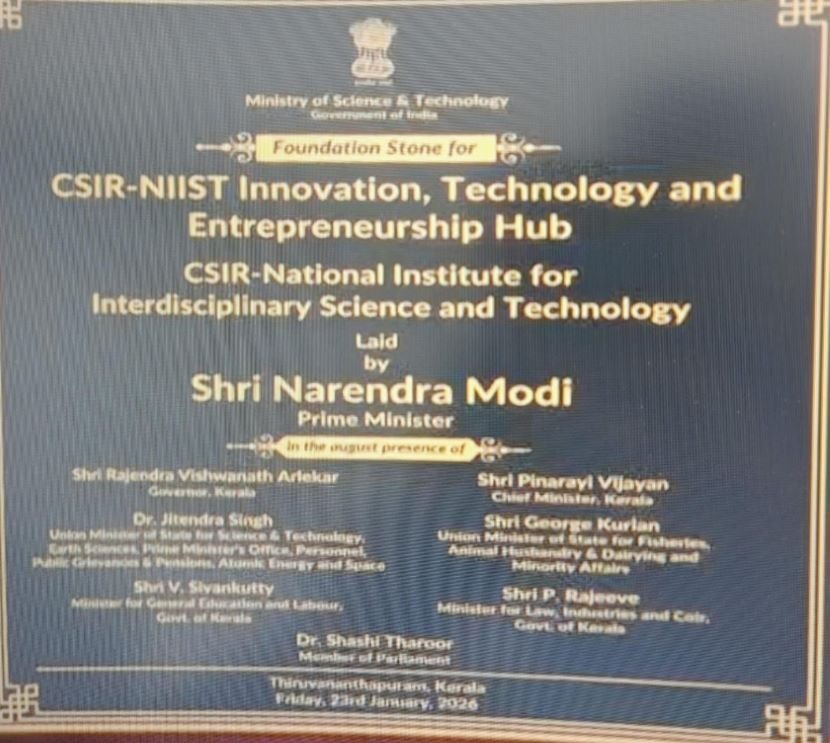Samsung launches Good Vibes & Relúmĭno for deafblind
September 11, 2019 | Wednesday | News
Good Vibes enables deafblind to have two-way communication with their caregivers, family and friends while Relúmĭno is a visual aid application for people with low vision
Samsung has introduced two unique solutions—Good Vibes and Relúmĭno that will help provide a strong communication tool to the deafblind and enable people with low vision to see better.
Good Vibes, developed in India, enables the deafblind to have a two-way communication with their caregivers using their smartphones. The Good Vibes app uses Morse code to convert vibrations into text or voice and vice-versa. The app has two different user interfaces (UI). One interface has an invisible UI for the deafblind, which uses vibrations, taps and gestures, while the other has a visible UI, a standard chat interface, for the caregiver. With the deafblind interface, a deafblind person uses a combination of dots and dashes to send their messages. The standard interface allows users to type or use voice to send messages to the deafblind. The text or voice is received as vibrations in Morse code that the deafblind can interpret.
Good Vibes app is currently available at Samsung Galaxy Store and will be made available on Google Play Store for all other Android smartphone users soon.
As part of its Citizenship Initiatives, Samsung has partnered with Sense India, a not-for-profit dedicated to improve the lives of the deafblind in the country, to take Good Vibes to the deafblind across the country. Samsung has so far conducted training workshops for Sense India educators and deafblind individuals along with their caregivers in Delhi and Bengaluru. It is now providing Samsung Galaxy A20 smartphones, with Good Vibes installed, to the not-for-profit, which will distribute it to deafblind and their caregivers.
Over the last few months of training with the deafblind and their caregivers, the basic functionality of the app was tested and fine-tuned through their feedback. The notifications, text sizing, duration and interval of vibrations were improved upon after these workshops.
For Relúmĭno, Samsung has partnered with the National Association for the Blind (NAB) Delhi. It will provide Samsung Gear VR and Galaxy Note9 smartphones to NAB Delhi, and will also provide training on how to use them. NAB will use Relúmĭno in classrooms where students with low vision using these devices will be able to see better, helping them improve their learning abilities.
Peter Rhee, Corporate Vice President, Samsung India said, “Samsung uses both its innovation and global network to create positive change, responding to people’s needs around the world and helping them to live better lives, with more choice, freedom and greater possibilities. We are happy we were able to develop technologies such as Good Vibes and Relúmĭno that will help improve quality of life of the deafblind and people with low vision, allowing them to become more aware of the world around them and better integrated with society.”
Parag Namdeo, Head, Advocacy and Networks, Sense India said, “Good Vibes is going to create a platform where our society will be able to communicate with deafblind people using smartphones. Samsung is doing exactly what it believes in ‘Do What You Can’t’. We are glad to see Samsung leveraging its technology prowess to build meaningful solutions that help society. At Sense India, we have been working with deafblind for their betterment and development through comprehensive trainings. Good Vibes will help them connect with a larger number of people around them, something they were unable to do so far.”
Relúmĭno, which was developed by Samsung employees as part of the Company’s C-Lab program globally, is a visual aid application for people with low vision. It enables them to see images clearer by magnifying and minimizing images, highlighting the image outline, adjusting colour contrast and brightness, and reversing colour.